Introduction
In this tutorial, I will be showing you how to find and embed a video to your wesite in html.
Step 1: Find a video
In this example, youtube will be our source of the video. Find a video you like and move onto step 2.

Step 2: Find the Embed link
Once you have the video of your choosing. Click on the share button.
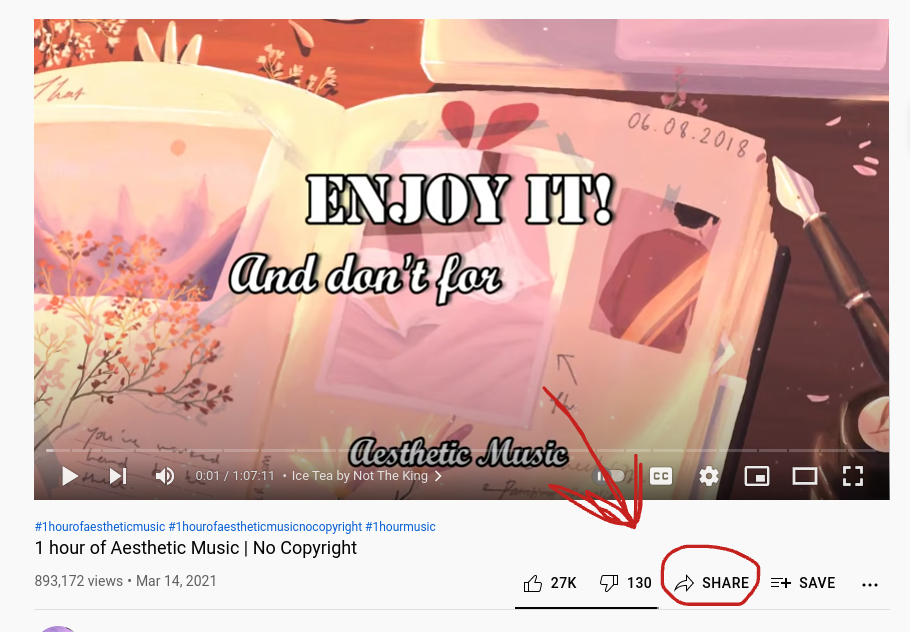
Once you've clicked on it, there will be a option that says "embed". Click that.

Step 3: Copy
Once you've clicked on the "embed" option, now you can copy the link it gives you and we can move straight to step 4.
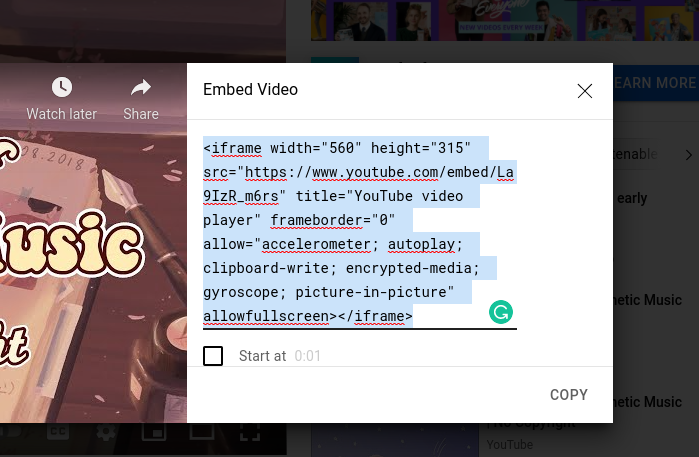
Step 4: Embed the video
Now that you have the link copied you can embed the video into your code.
